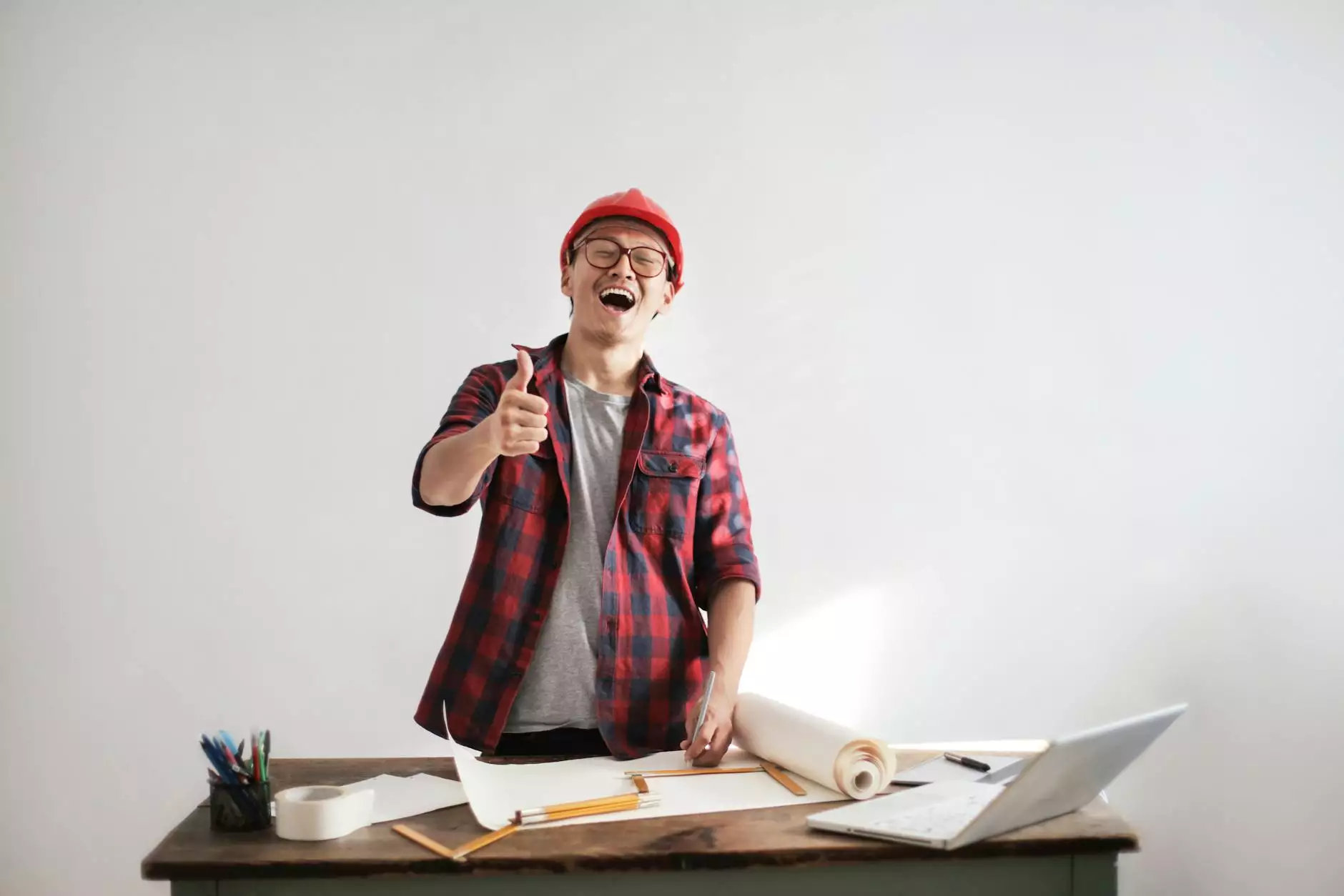Epicor 10 ERP Programming, Tips, & Tricks
Epicor ERP
Welcome to LAD Web Design and SEO's comprehensive guide on Epicor 10 ERP programming, tips, and tricks. In this article, we will delve into the intricacies of Epicor 10 ERP, provide valuable insights, and offer practical solutions to optimize your business operations.
What is Epicor 10 ERP?
Epicor 10 ERP is a state-of-the-art enterprise resource planning software designed to streamline and automate various business processes. Equipped with robust features, Epicor 10 ERP empowers businesses in the Business and Consumer Services industry to enhance productivity, improve decision-making, and drive growth.
The Benefits of Epicor 10 ERP
Implementing Epicor 10 ERP offers numerous benefits to your organization. With its advanced functionalities, this software enables you to:
- Efficiently manage your inventory, keeping track of stock levels, reordering processes, and more.
- Streamline your supply chain through effective procurement and vendor management.
- Optimize financial management processes, including accounts payable, accounts receivable, and general ledger.
- Automate manufacturing processes, enhancing production efficiency and reducing costs.
- Empower your sales team with a comprehensive customer relationship management system.
- Analyze data through powerful reporting and business intelligence tools, gaining actionable insights.
- Enhance collaboration across departments and locations, fostering cohesive teamwork.
Epicor 10 ERP Programming Tips and Tricks
To fully leverage the potential of Epicor 10 ERP, here are some programming tips and tricks:
1. Customization with Business Process Management (BPM)
Business Process Management (BPM) in Epicor 10 ERP allows you to streamline and automate various workflows, tailored to your specific business requirements.
With BPM, you can create custom screens, data fields, and business rules that align with your unique processes. This empowers your organization to maximize efficiency and achieve unparalleled productivity gains.
2. Utilize Custom Dashboards and Reporting
Epicor 10 ERP provides a robust set of tools for creating custom dashboards and generating insightful reports. Leverage these features to gain real-time visibility into your business performance and make data-driven decisions.
By integrating key performance indicators (KPIs) and visualizations within your dashboards, you can monitor critical metrics, identify trends, and proactively address any potential challenges or opportunities.
3. Automated Workflows with Epicor Service Connect
Epicor Service Connect allows you to automate complex workflows and integrate Epicor 10 ERP with other business systems. This ensures seamless data transfer and eliminates the need for manual data entry, reducing errors and increasing efficiency.
By leveraging Epicor Service Connect, you can automate tasks such as order processing, invoicing, and inventory management, optimizing your business processes and improving customer satisfaction.
4. Take Advantage of Epicor Social Enterprise
Epicor Social Enterprise facilitates collaboration and knowledge sharing among employees. Utilize the platform to foster cross-functional teamwork, share best practices, and streamline communication.
With Epicor Social Enterprise, your organization can break down silos, encourage innovation, and build a cohesive workforce that drives business success.
5. Continuous Training and Support
To fully harness the power of Epicor 10 ERP, it's crucial to invest in continuous training and support. Stay up-to-date with the latest software updates, attend training sessions, and leverage online resources to expand your knowledge and skills.
Ensure your team is well-equipped to maximize the software's potential, providing them with the necessary training and support to optimize their workflows and achieve efficient results.
Conclusion
In conclusion, Epicor 10 ERP serves as a powerful tool for businesses in the Business and Consumer Services industry, facilitating streamlined operations, enhanced productivity, and informed decision-making.
By implementing the programming tips and tricks mentioned above, you can unlock the full potential of Epicor 10 ERP and stay ahead of the competition. At LAD Web Design and SEO, we specialize in website development for the business and consumer services sector.
Reach out to our experienced team to leverage the power of Epicor 10 ERP and drive your business towards success.