How to Build an App with No Code: Your Complete Guide
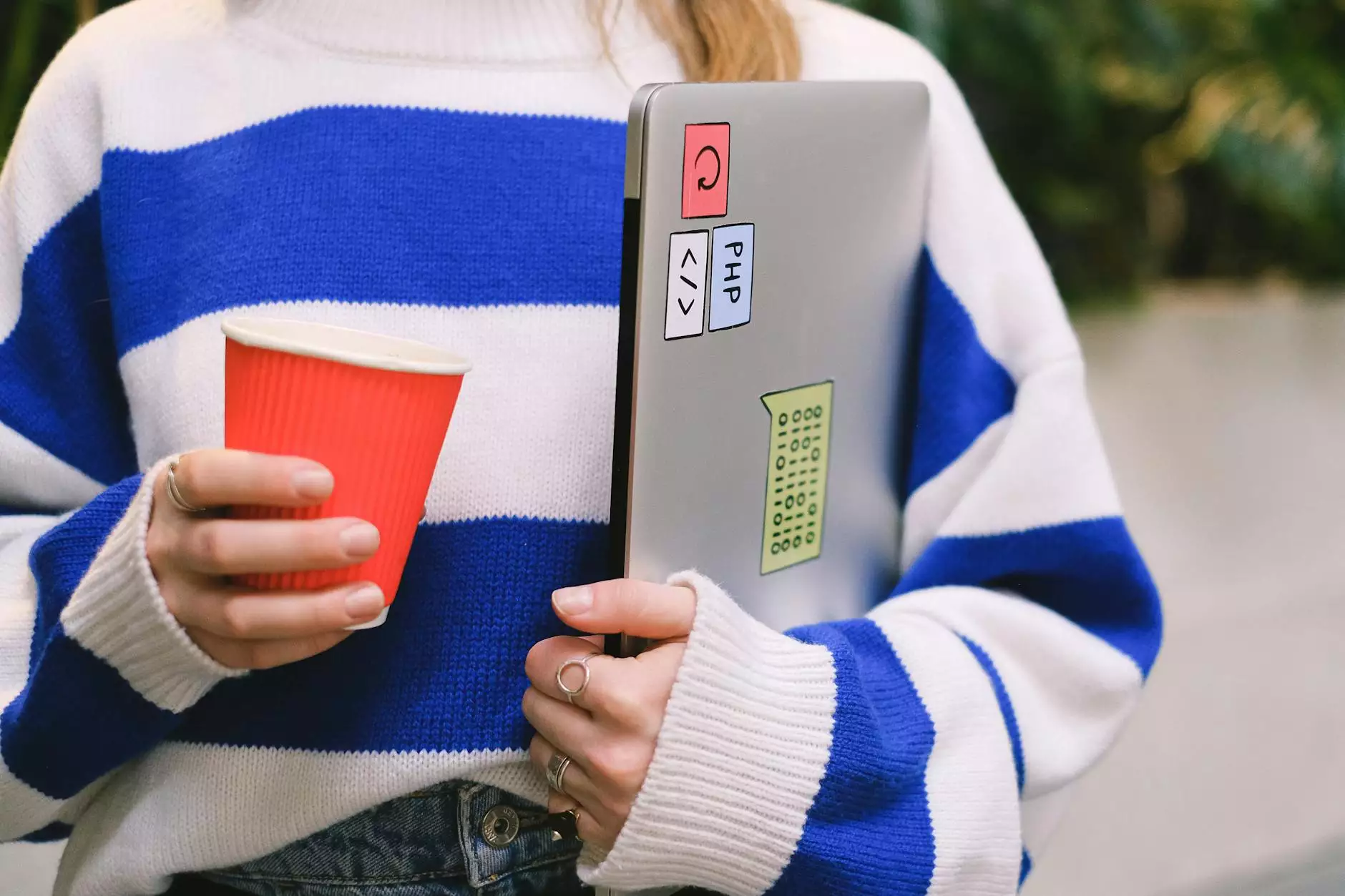
In today's fast-paced digital world, the ability to create applications has become a top priority for businesses and individuals alike. However, the traditional app development process can be daunting due to its complexity, hefty costs, and the need for technical expertise. Fortunately, there is a solution: building an app with no code! This article will guide you through the essential steps and tools to build your very own app without writing a single line of code.
What is No-Code Development?
No-code development refers to the practice of creating applications using graphical user interfaces and drag-and-drop features, allowing users without programming skills to develop functional applications. No-code platforms democratize app creation, enabling entrepreneurs, small business owners, and creative individuals to bring their ideas to fruition.
Why Choose No-Code Development?
The rise of no-code development can be attributed to several key benefits:
- Speed: No-code platforms enable you to create and deploy applications significantly faster compared to traditional development.
- Cost-Effective: You can save money on hiring developers or outsourcing projects.
- User-Friendly: Most no-code tools have intuitive interfaces, making them accessible for users of all skill levels.
- Flexibility: Easily modify and update your application as your business needs change.
- Empowerment: Bring your vision to life without being dependent on IT or development teams.
Essential Steps to Build an App with No Code
Step 1: Define Your App Idea
Before jumping into development, it’s crucial to have a clear idea of what your app will do. Ask yourself the following questions:
- What problem does my app solve?
- Who is my target audience?
- What features are essential for my app?
- How will my app stand out from competitors?
Taking the time to answer these questions will help you lay a strong foundation for your app's development.
Step 2: Choose the Right No-Code Platform
There are numerous no-code platforms available, each offering various functionalities. Here are some popular options:
- Bubble: A highly flexible platform that allows you to create complex web applications.
- Airtable: Combines the simplicity of a spreadsheet with the functionality of a database, ideal for building data-driven applications.
- Adalo: Perfect for building native mobile apps without coding, complete with a database and user authentication.
- AppGyver: A robust platform for both web and mobile applications, focusing on powerful integrations.
- Webflow: Best for designing visually attractive websites with CMS capabilities.
When selecting a platform, consider your app's purpose, the features you need, and your preferred user interface.
Step 3: Plan Your App’s Features
Once you've chosen your platform, it's time to outline the features your application will include. Common features to consider are:
- User Accounts: Allow users to create and manage their profiles.
- Data Storage: Ensure your app can store and retrieve user data effectively.
- Notifications: Keep users engaged with alerts and updates.
- Payment Processing: If applicable, integrate a payment system for transactions.
- In-app Messaging: Facilitate communication between users if necessary.
Craft a feature list that aligns with your app's goals and user expectations.
Step 4: Design Your App’s Interface
The user interface (UI) is critical for user experience (UX). Take the following steps to create a stunning interface:
- Sketch Your Layout: Draft a rough layout of each screen in your application.
- Use Templates: Many no-code platforms offer pre-designed templates. Customize them to fit your brand.
- Focus on Usability: Ensure that navigation is seamless and intuitive for users.
- Brand Consistency: Use consistent colors, fonts, and imagery that align with your brand identity.
Remember, a well-designed interface can significantly improve user retention and satisfaction.
Step 5: Build and Customize Your App
With your app's architecture in place, it's time to bring it to life:
- Create Application Screens: Use the platform's drag-and-drop tools to build the individual screens of your app.
- Add Functionalities: Implement necessary functionalities such as buttons, forms, and integrations.
- Test and Iterate: After building the initial version, conduct user testing to gather feedback and make improvements.
Building your app is an iterative process. Don’t hesitate to make changes as you receive feedback.
Step 6: Testing Your App
Testing is a vital part of the app development process. Here’s how to approach it:
- Functionality Testing: Check that all features work as intended.
- Usability Testing: Ensure users can navigate your app easily without confusion.
- Performance Testing: Evaluate load times and responsiveness, especially under heavy usage.
- Security Testing: Protect user data by testing against vulnerabilities.
Consider conducting beta testing with a small user group to gather early feedback.
Step 7: Deploy Your App
Once all testing is complete, it's time to launch your application:
- Choose a Launch Strategy: Decide if you’ll initially release it to select users or go for a full public launch.
- Prepare Marketing Materials: Create promotional content like social media posts, email newsletters, and press releases.
- Submit to App Stores: If creating a mobile app, submit to platforms like Google Play and Apple App Store.
Launching successfully requires preparation. Make sure your marketing strategy is in place well ahead of your launch date.
Step 8: Gather Feedback and Improve
After launching, continue to collect user feedback to enhance your app further:
- Implement Analytics: Track user behavior and engagement through analytics tools.
- Solicit User Feedback: Encourage users to share their experiences and suggestions.
- Regular Updates: Continuously improve your app by fixing bugs and introducing new features based on user needs.
Maintaining user satisfaction should be a priority for your app's ongoing success.
Conclusion
Building an app with no code is not only feasible but also empowering. By following these steps and leveraging the power of no-code platforms, anyone with a vision can create an application that meets their needs. Remember, the key to success lies in thorough planning, continuous improvement, and responsiveness to user feedback.
Start your journey today and unlock the potential of app development without writing a single line of code!
how to build an app with no code








